Company Information
Update:
Before you use LiveData’s services , please make sure that you have created a company or have joined one.
1 Companies and subsidiaries
LiveData provides a three-level structure of “company-orgnaization unit-account”.
-
Company refer to limited liability companies, joint stock limited companies, non-corporate corporate legal persons, partnerships, sole proprietorships and their branches, foreign (regional) enterprises that come to China to engage in business activities, and other business units that have obtained business licenses.
-
A organization unit (or project group) is an entity created for group management of projects and accounts. After you create a company, LiveData will automatically create a organization unit with the same name for you (you can check it in the console-user center-[corporate information] Modify the name of the organization unit in).
-
Accounts refer to users who register LiveData. Accounts (except for Management Account) must belong to a certain organization unit/project group to have project permissions.
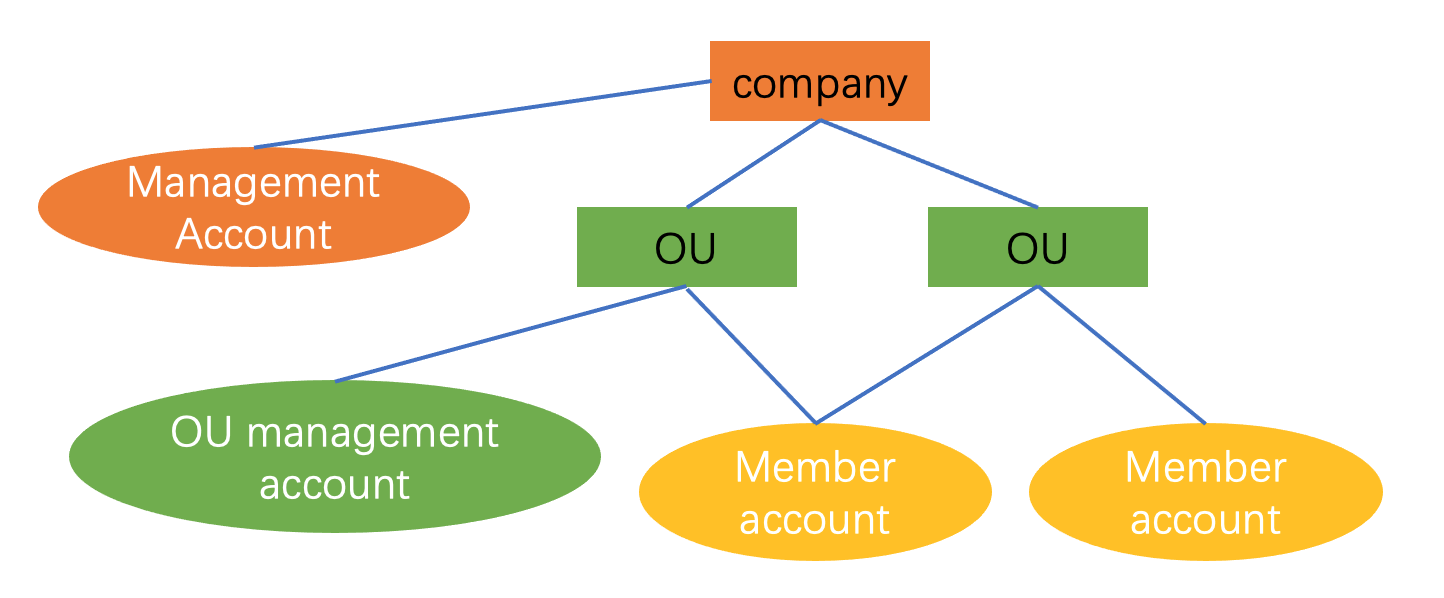
2. Account Type
There are three types of accounts in one company: one is management account, one is ou management account, and the last is for member account (mainly including developers, product operations, data analysis, and financial personnel)
2.1 Management Account
Usually the account who creates the company is management account, and the management account can set up multiple accounts with the following permissions:
- Modify company information (including company name, contact person, contact information), create organization unit, invite users, delete users, manage account permissions, view bills, and create projects;
2.2 OU Management Account
The management account is the administrator of the organization unit. A organization unit can have multiple sub-administrators, and one account can become the administrator of multiple organization unit, with the following permissions
- Modify the name of the organization unit, invite users to the organization unit, manage the permissions of the organization unit users, delete the users in the organization unit, and create projects.
2.3 Member Account
In addition, we have set up four non-management roles: developers, product operations, data analysis, and financial personnel. They cannot operate companies, orgnazation unit, and accounts, and only have project permissions;
- Developer: able to create projects, view project data, edit project content, apply for adjustment of resource limits
- Product operation: able to create projects, view project data, edit project content
- Data analysis: view project data
- Financial staff: view billing information
Before you use LiveData’s services , please make sure that you have created a company or have joined one.
1 Companies and subsidiaries
LiveData provides a three-level structure of “company-orgnaization unit-account”.
-
Company refer to limited liability companies, joint stock limited companies, non-corporate corporate legal persons, partnerships, sole proprietorships and their branches, foreign (regional) enterprises that come to China to engage in business activities, and other business units that have obtained business licenses.
-
A organization unit (or project group) is an entity created for group management of projects and accounts. After you create a company, LiveData will automatically create a organization unit with the same name for you (you can check it in the console-user center-[corporate information] Modify the name of the organization unit in).
-
Accounts refer to users who register LiveData. Accounts (except for Management Account) must belong to a certain organization unit/project group to have project permissions.
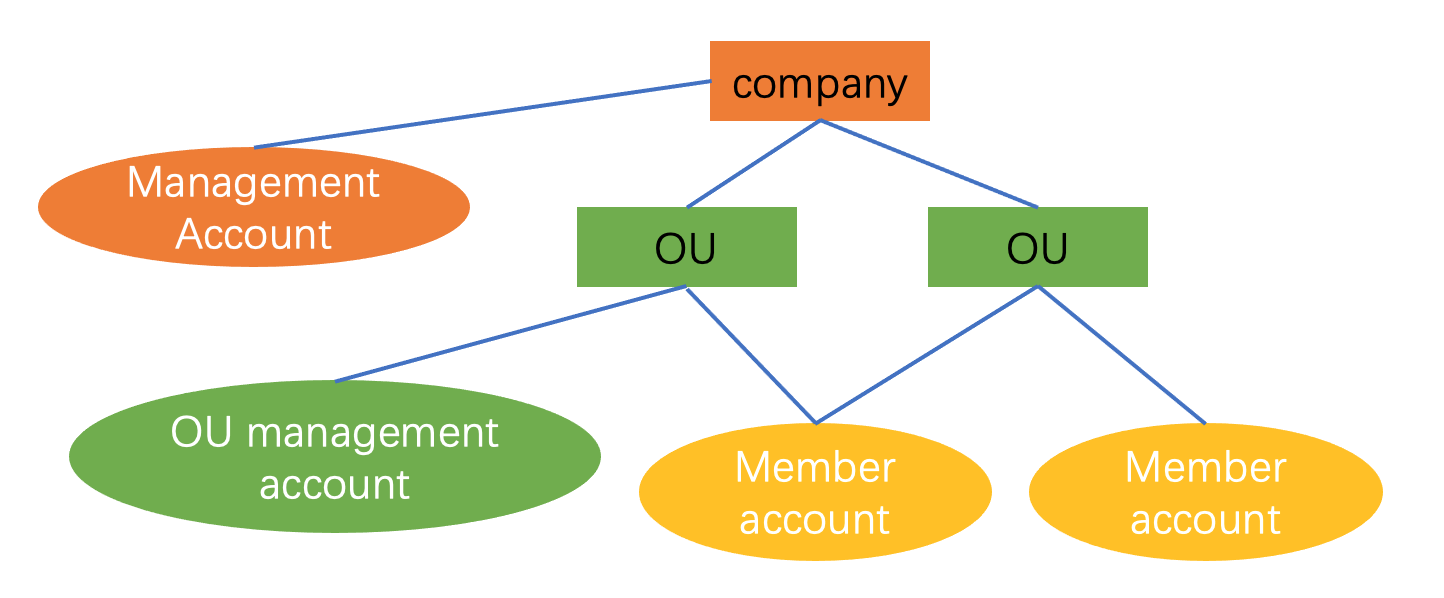
2. Account Type
There are three types of accounts in one company: one is management account, one is ou management account, and the last is for member account (mainly including developers, product operations, data analysis, and financial personnel)
2.1 Management Account
Usually the account who creates the company is management account, and the management account can set up multiple accounts with the following permissions:
- Modify company information (including company name, contact person, contact information), create organization unit, invite users, delete users, manage account permissions, view bills, and create projects;
2.2 OU Management Account
The management account is the administrator of the organization unit. A organization unit can have multiple sub-administrators, and one account can become the administrator of multiple organization unit, with the following permissions
- Modify the name of the organization unit, invite users to the organization unit, manage the permissions of the organization unit users, delete the users in the organization unit, and create projects.
2.3 Member Account
In addition, we have set up four non-management roles: developers, product operations, data analysis, and financial personnel. They cannot operate companies, orgnazation unit, and accounts, and only have project permissions;
- Developer: able to create projects, view project data, edit project content, apply for adjustment of resource limits
- Product operation: able to create projects, view project data, edit project content
- Data analysis: view project data
- Financial staff: view billing information